
About the Database
Exploratory Program Steps
Exploratory - Using the Skills Library Screens
Exploratory Guide
Exploratory Program - Providing Orientation
Lesson Planning Ideas & Suggestions
Lesson Planning: [1.] Career Pathway Information
Lesson Planning: [2.] Hands-On Projects
Lesson Planning: [3.] Applied science, math and other academic skills
Lesson Planning: [4.] Safety Skills
The Skills Library CVTE Database provides checklists, reflection screens, exploratory scheduling, curriculum tools, and a variety of other tools for teachers, students and administrators in CVTE programs. Visit https://skillslibrary.com/skillslibrarycvte.asp, as well as this guide, for a profile of the database.
Database Development & Technical Support:
Jennifer Leonard
The Skills Library
Email: jleonard@skillslibrary.com
Phone: 781-321-7894
In the Freshman Exploratory Program, Grade 9 students explore all of the CTE programs in the school, learn about the programs and about their own interests and skills, and make program choices. At the end of the Exploratory program, students are placed into the CTE program that will be their home for the rest of their high school experience.
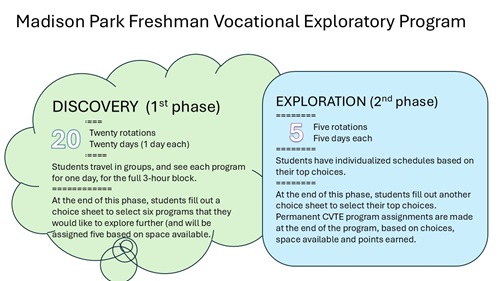
The Exploratory screens provide tools for managing the Freshman Exploratory Program.
For Students:
-----------------------------------------------
Students receive a daily email telling them what exploratory rotation they have that day, along with general reminders, plus a link to the Skills Library student pages. On the Skills Library student pages, students can:
~ View their exploratory schedule, including the date, program name, teacher name and room number;
~ Complete a reflection journal entry for each rotation;
~ Review the exploratory orientation slide show and an overview;
~ See a summary of the points they have earned so far;
~ Fill in program choice forms at the end of Phase 1 (to choose programs they wish to explore further) and at the end of Phase 2 (to choose their top choice programs).
~ Complete an end-of-program survey, career values exercise, or other surveys and activities.
Students sign in via the shortcut address (see home page for address) or the full website link (also available on the home page). Students sign in with their student ID and first name. Students can set a password later.
For Teachers:
-----------------------------------------------------
Under the EXPLORATORY tab on the database navigation menu, teachers use the following screens:
~ View and print class lists for each rotation via the Class List screen.
~ Enter attendance and scores for each rotation via the Attendance and Rubric screen.
~ View school-wide lists to show which students are in which classes each day;
~ View the Exploratory calendar with rotation dates and key events;
~ Look at summary views, including accumulated points earned, attendance, and reflection journal entries.
~ Each teacher has a username and password. New teachers, or their colleagues, can mail Jennifer Leonard at jleonard@skillslibrary.com, with the teacher name, email address, and name of the CTE program, to ask for a username and password.
For Staff / Administrators:
------------------------------------------------------
Along with teachers, school staff and administrators can view the exploratory calendar, daily school-wide lists, and overall schedules to see where each student should be each day. These screens are available to anyone with a link, and so the staff do not necessarily need to have a database account to view. The links are shared with staff via emails and memos, and can be posted in a shared location such as a Google doc in a shared folder. The screens are mobile-friendly, and so staff can look up the daily schedule via their phones or tablets when they need to help a student find their assignment.
Overall:
------------------------------
~ A reports menu provides teachers, staff and administrators with a variety of views, such as total points earned, information for report cards and mid-term progress reports, daily attendance, cumulative attendance data, and summaries of student choices and assignments.
~ The exploratory calendar screen, class lists, rubrics, and other features are customizable, directly by administrators or in collaboration with the database administrator. The EXPLORATORY ADMIN tab in the database includes screens for adding a student, creating or changing a schedule, and editing the calendar.
~ Anytime during the exploratory program, staff and teachers can email or text Jennifer Leonard for assistance in adding students, changing a student schedule, or adjusting the calendar.
Slide Show:
------------------------------------------
View the slide show linked below for a view of the Skills Library Exploratory screens.
Students receive automated emails throughout the Exploratory program. Emails include:
~ What rotation they have that day, including the program name, teacher name, and room number;
~ A link to the Skills Library student pages where they can view their schedule, complete reflections, and other features;
~ A reminder to complete the reflection journal at least once per rotation;
~ Other announcements and reminders.
During the program choice process at the end of each phase of Exploratory, students receive emails with a link to the program choice form, along with any instructions or reminders.
Database administrators can edit the text of the emails to add announcements or other updates.
Please see the Exploratory Rubric page, under the About-Instructions-Resources tab, and a quick view, linked below, to see the rubric used for Exploratory program scoring.
Exploratory scores are based on the points assigned during each rotation. Teachers are encouraged to show variation in the points assigned, reserving the highest scores for excellent work.
Students will find the program choices form via their student page screen. There will be a link for PROGRAM CHOICE FORM on the navigation bar, and there will also be an announcement and link on the top of the home page when students sign in. The link on the home page will tell students their current status, indicating whether they have completed the form, and if yes, the date and what their choices were. If students want to change their minds about their choices, they can re-submit the form, up to the due date.
We send automated reminder emails to students who have not filled in their program choice forms, including a link to remind them where they can find the form.
There are lists and summaries on the Reports Menu in the database. These include reports showing how many forms have been completed; a summary of the number of 1st, 2nd, 3rd, and 4th choices by program; and a list of students who have not yet completed their form.
There is also a copy of the form that is accessible for all students and staff. Rather than sign into the student pages, students (or staff assisting them) can use this general copy of the form. In this case, it is important to carefully type the student ID, as well as the student name, to make sure the form is correctly tallied.
During the Exploratory program, all students in all rotations may be asked to complete a program survey, a career values exercise, a career guidance activity, or other special activities. These activities will be posted on the Exploratory Calendar and shared with teachers via an email.
See the slideshow(s) linked below for details.
At the beginning of the Exploratory program, students participate in an orientation session, which may be completed in an assembly for all Grade 9 students or in the classroom or shop of their first rotation.
A sample of the slideshow to be used for the orientation is linked below. The orientation slideshow, along with notes from the orientation, are shared in the Skills Library student pages under the "About Exploratory" link.
Key points to share in the orientation include the following:
[1.] CALENDAR: Provide an overview of the Exploratory program calendar.
[2.] FINDING YOUR DAILY SCHEDULE: Explain that students will receive automated emails from the Skills Library email address with their daily schedule. They can also view their schedule via the Skills Library student pages. The link to these screens will be in the email.
--> Tell students that teachers and staff can look up schedules, and that they can ask a teacher, para, counselor or office staff for help if they are ever not sure where they need to be.
[3.] EARNING POINTS: During the Exploratory program students earn points for their positive participation. The more points you earn, the better your chances of earning a spot in one of your top-choice programs. During the program you can see a summary of the points you have earned in the Skills Library student pages under the Exploratory Points tab.
[4.] CHOICES: Explain that students will make choices at the end of each phase. At the end of Phase 1, they will choose programs that they want to explore further in the Phase 2 rotations, and at the end of Phase 2 they will identify their top choice programs for their CTE program placement.
[5.] HOW TO THINK ABOUT CHOICES: Make the following points:
~ Some students may already have a favorite program in mind, while others are just starting to think about what they might like. Either is fine!
~ The exploratory program gives you a chance to learn about all the different programs and spend a few days learning about things that might be valuable in life, or just interesting, even if not your long-term program choice or career choice.
~ Remember that you earn exploratory points for your positive participation in all of the rotations, and so please make sure to have good attendance and participation throughout all the rotations.
~ All of the programs open up doors to lots of different future options. You will find out about what students typically do after graduating from each program, and about the wide range of ways you can use the skills you learn in each program.
[6.] SAFETY: In each program, you will learn about safety guidelines that are important in the program. In Exploratory, you will sample a few of the tools and equipment used in each program, based on what is safe to use as beginners. You will also learn a little bit about all the tools and equipment that you could use if you join that program, and about safety skills you will learn. Be sure to follow all safety guidelines provided by your teacher.
[7.] DRESS AND FOOTWEAR: Please come to each class ready to work, including:
~ Wear closed-toe, non-slippery shoes;
~ Avoid loose jewelry and clothing;
~ Be ready to tie back long hair;
~ Bring your Chromebook or other device.
[8.] REFLECTION JOURNAL: For each rotation, you will write a reflection journal entry in the Skills Library student pages. These reflection journals count as part of your exploratory score. When it is time to make program choices, you can look back at your reflections to remember which programs interested you most.
[9.] FAMILY CONNECTIONS: During the program, talk to your parents, guardians and other family members about the programs you are exploring. Find out who in your family network has worked in any of these career fields, and any insights or questions from your family.
This section of the guide provides ideas and suggestions for planning exploratory rotations. While activities will vary from one program to another, these pages present some of the basic information that teachers include in their rotations. New teachers are encouraged to talk with colleagues and look at past lesson plans to get ideas while developing their plans. These pages are offered as food for thought.....
~~~~~~~~~~~~
While teaching exploratory, teachers develop a series of lessons and projects for Phase 1, and a longer and more-in-depth series of lessons and projects for Phase 2. Teachers will repeat the same lessons for each rotation within that Phase.
The overall goal for these classes is to provide an introduction to the program that is both realistic and inviting, with the outcome that students know if the program is a good fit for their interests and goals and that potentially interested students are excited to explore and enroll in the program.
In the first phase of Exploratory, your class may include some students who are potentially interested in your program; others who already know they are interested in some other type of program; and others who have not yet thought about your program but might find that they are interested. As you describe the program, recognize all these audiences. For example, what are some universal lessons in child development, or auto tech, or carpentry, that are interesting to everyone no matter what their career goals? What are some unique and attractive features of the career area that many potential students don`t know about? If your class is typically mostly male or mostly female, acknowledge that the career field or classroom has tended to be mostly male, or mostly female, but that patterns are always changing. Without making any assumptions about how students see this career field, ask the students to think about how they see the career field, and ask why they think the employment and enrollment patterns might be changing, and why this field can be a good choice for both males and females.
GENERAL PLANNING --
[1.] Use the class whiteboard or poster paper to post a daily class outline so students know what will happen during the class. Include safety reminders, any website links that students will learn, and key vocabulary if that will be helpful.
[2.] Plan an opening and closing activity for each day, something like the warm-ups and cool-downs that open and close an exercise class. These might be "Do-Now" or "Exit Ticket" activities or other types of activities.
[3.] If possible, include a mixture of activities during the class, such as teacher presentation, class discussion, hands-on activity, and individual reading, writing and reflection.
[4.] Allow time for clean-up and putting away materials at the end of any hands-on activities.
[5.] Allocate time for taking attendance during each rotation. Some teachers use a sign-in sheet to make sure no one is missed. Especially at the beginning of the year, students might arrive late, and so it is helpful to make sure everyone signs in, even if late, to get a complete attendance. If necessary, re-visit the attendance at the end of the class period, to double check that everyone has been marked present.
[6.] At least once per rotation, or daily if preferred, allocate time at the end of the session for students to write in the online reflection journal.
[7.] At the end of each rotation, make sure students know where they will go next. The class list screen shows the next class for each student in your current class.
[8.] A few times during each phase, you are asked to set aside time for students to fill out a program choice form, or complete the end-of-program survey, or complete other tasks that are part of the exploratory program. Check the Exploratory Calendar to anticipate those activities. ALSO: Some rotations may have an extra half day because of Early Release days. Check the Exploratory Calendar and the school calendar to plan ahead to have something planned if needed for those days.
In each program, students learn about career pathways and opportunities related to the program. The lesson should emphasize both the wide range of ways that students can use the knowledge and skills obtained in the program as well as some of the most common or typical career pathways directly related to the program.
Typically, in the first phase of Exploratory, teachers will present information about career options. This initial presentation may include a blend of formal labor market information and informal observations about the local labor market, the teacher`s own experiences, and a few examples of different career paths, drawing from the teacher`s network and professional connections and the experiences of past graduates of the program. This discussion may include a presentation, some basic statistics, and opportunities for students to ask questions.
In Exploratory Phase 2, discussion about career options continues, and students will more actively participate in asking questions, researching options, and sharing about their own possible goals. Options for structuring this exploration include any of the following:
TALKING TO FAMILY MEMBERS: Assign students to talk to their parents/guardians or other family members about this career field. In this conversation, they can:
[1.] Ask if anyone in their network of family and friends has worked in this field;
[2.] Ask your family members if they have any questions about the program;
[3.] Ask your family members "Could you picture me in this career field?" or "What jobs in this field could you picture me in?"
READING / WORKSHEET EXERCISE: Provide a reading with information about career opportunities, including job titles, job descriptions, salary ranges, typical entry requirements, with a set of follow-up questions that focus on summarizing and reflecting on the information.
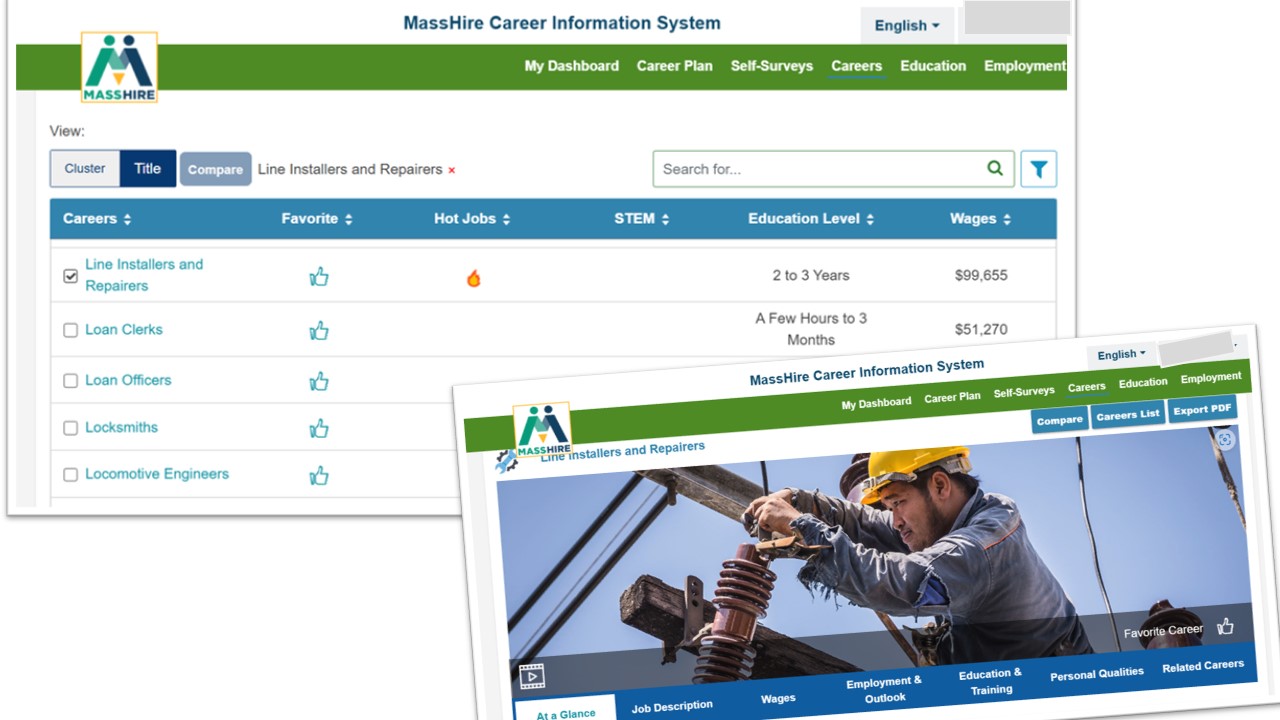
ONLINE CAREER RESEARCH: Ask students to use online sources to gather information about job titles, salary ranges, and typical entry requirements, and create a chart, poster, or slide presentation about what they learned. Provide a list of job titles, a template with key questions, and a list of recommended websites to help students get started on this project.
ONLINE COMPANY RESEARCH: Ask students to use company websites to create profiles of local companies and organizations that employ people in this career field. For example, in the health field, students might profile a home health care agency, a hospital, or a community health center. Students summarize their findings with a chart or poster and share their findings with the class.
DO NOW / EXIT TICKET EXERCISES: As an opening or closing exercise, ask students to make a list or write some questions, such as:
~ List three or more job titles related to this program
~ Write three questions about future careers related to this program
~ List three local companies or organizations that employ people in this career field
The heart of the exploratory experience is the opportunity to try some basic hands-on projects in each program. These projects will vary from one program to another: such as building a stool in carpentry, editing a webpage in computer programming, preparing a recipe in culinary arts, and more.
Students understand that the projects are only a very basic example of the more complex projects they could do once enrolled in the program. For example, in some programs, students will be limited to basic hand tools or easy-to-use power tools, rather than the full set of power tools used by students enrolled in the program.
While describing the program to students, teachers will typically describe some of the applied math, science, and other academic skills that are important in this program and career pathway.
When possible, teachers can provide a warm-up exercise, worksheet or other activity to briefly introduce some of these skills during the exploratory rotations.
For example:
~ A warm-up worksheet to review fractions and measurement before starting a project that uses measurement.
~ A preview of some basic chemistry that students will learn.
~ A worksheet that presents data (such as air quality data in an HVAC class or nutrition information in a culinary class) and asks students to use the data to fill in a chart.
~ A chart that asks students to identify what they know and what they want to know about a science-related question, such as understanding fuels used for vehicles or ingredients used for baking bread.
~ A reading, with follow-up questions, about recent research or new technology or new products in the industry.
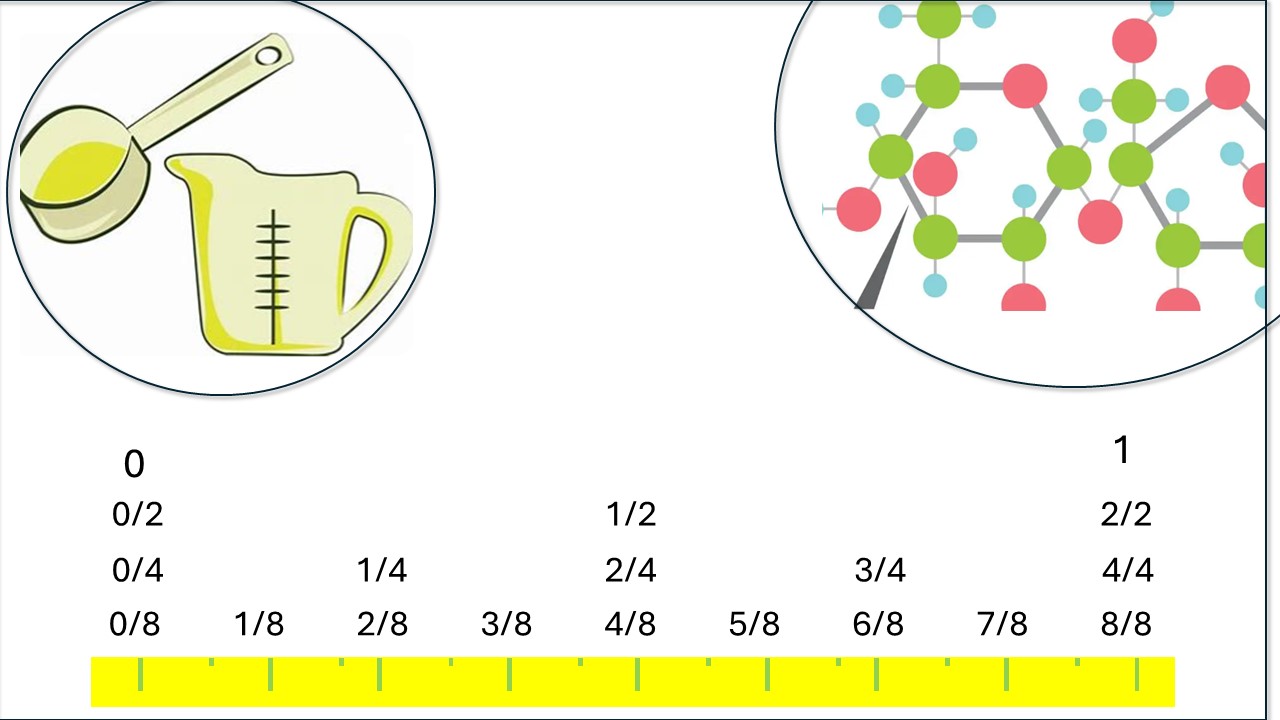
Provide safety instructions before starting any hands-on activities. Ask students: what safety instructions have you received in other classes? What safety rules do you think are important in this shop?
Examples –
~ Keep a safe distance from each other while using tools.
~ Use eye protection.
~ Keep hair tied back, and do not wear loose jewelry or clothing while working with tools.
~ Make sure you know how to start and stop any power tools; know how to hold hand tools or power tools; how to keep hands and face away from moving parts or possible flying bits.
~ Understand how various fasteners work and how to loosen and tighten.
Emphasize the idea that professionals in this field can be confident that they know how to safely work with all the tools, equipment and materials in the program.
Keep in mind that sometimes students can be frightened by safety discussions during these rotations if they get the impression that the work is too dangerous. Ideally, exploratory presentations about safety emphasize building confidence and professionalism -- respecting the work but not fearing it.
In the initial rotation, students tour through the shop, in order to see and hear about projects that they would do in this program and to see the equipment, tools, and materials used in the program.
Teachers present information about opportunities in the program, such as internship and co-op opportunities, opportunities to earn industry-recognized credentials, student organizations, field trips, special projects and programs, as well as the variety of projects and activities done within the shop.
Teachers might share a slideshow with visuals of some of the work; or may post flyers, posters, photos or work samples around the classroom to provide visual interest.
In some programs, upperclass students will visit the Exploratory session to talk to the students about their current projects and experiences.
The reflection journal includes an open-ended writing prompt and three ranking questions. The writing prompt asks students to DESCRIBE and REFLECT on what they have done, what they learned, and what they thought about the program, including how it aligns with any of their current interests and goals.
Encourage students to write at least 2-3 sentences or more, and note that their reflections can be helpful later when they are thinking about which programs to explore further, or which programs will be their top choice programs. Note that they don`t have to stick exactly to the writing prompt, as long as they write something about the rotation.
The ranking questions ask students to think about how the program aligns with their interests, with the following questions:
The questions are currently the following:
--------------------------------------------------------------------------------
[A.] DESCRIBE AND REFLECT: Briefly describe what you did in this class; what you learned about this program; and reflect on how this program relates to any of your interests and goals.
(open ended)
[B.] This exploratory rotation is...
Q1: Is for a field that I might like to do as a future career
3=Yes, Definitely
2=Maybe, In-Between
1=No, Probably Not
Q2: Is something that I would enjoy studying and learning more about
3=Yes, Definitely
2=Maybe, In-Between
1=No, Probably Not
Q3: Taught some skills that will be useful in my personal life (whether or not you pursue this pathway beyond today)
3=Yes, Definitely
2=Maybe, In-Between
1=No, Probably Not